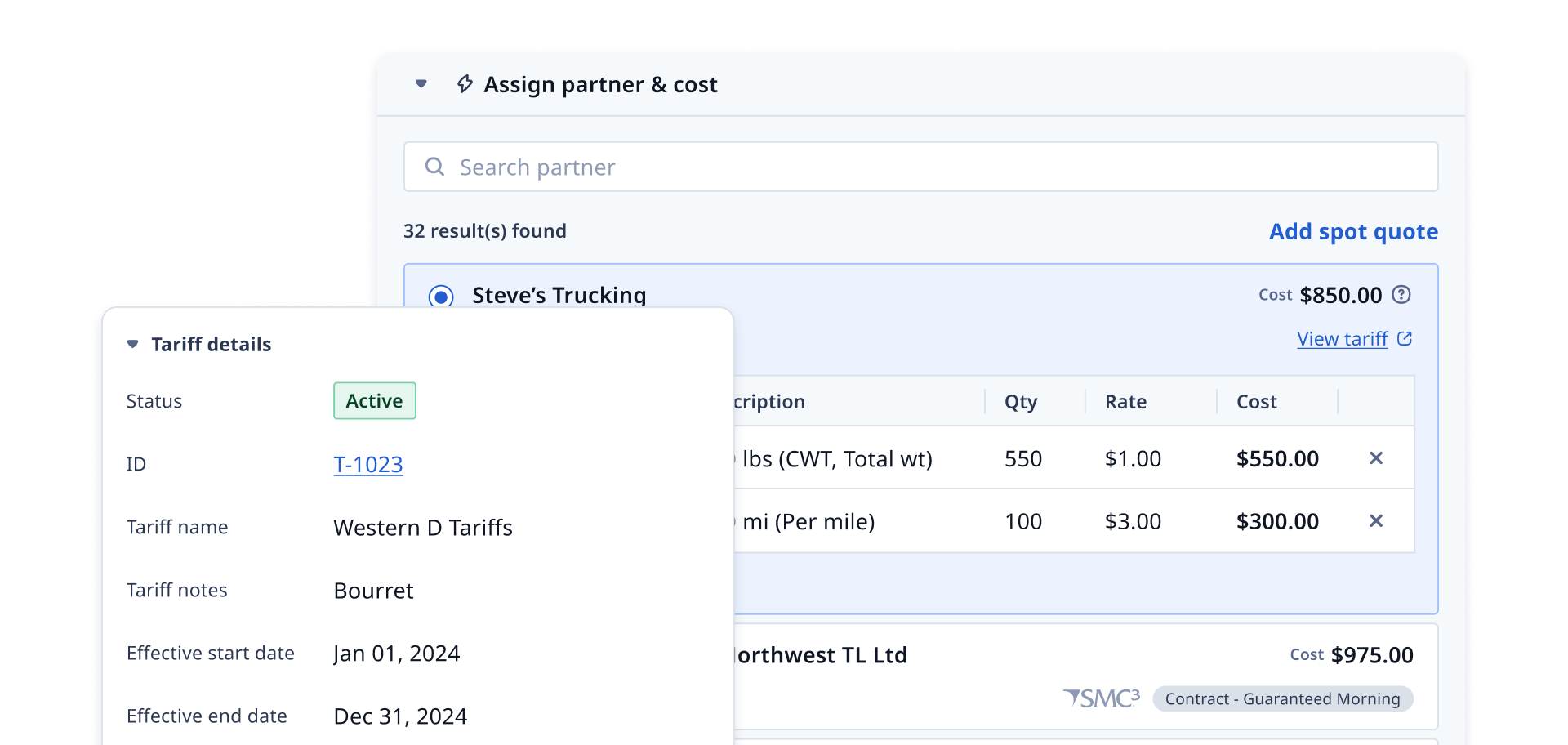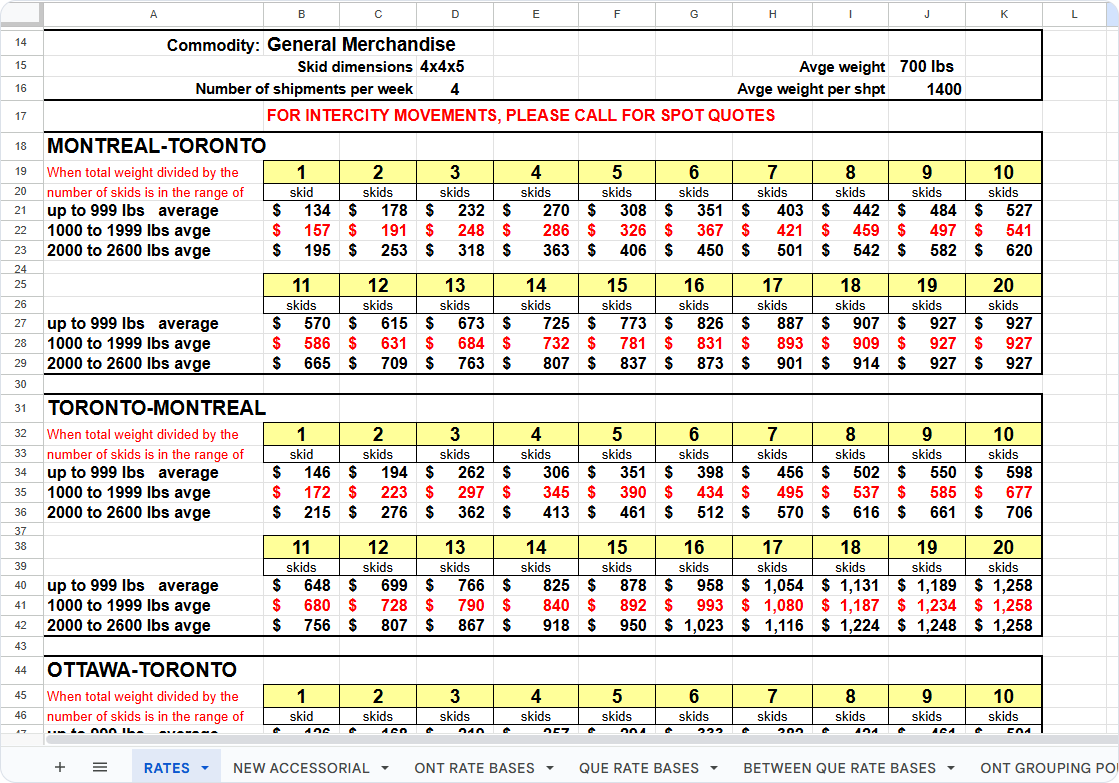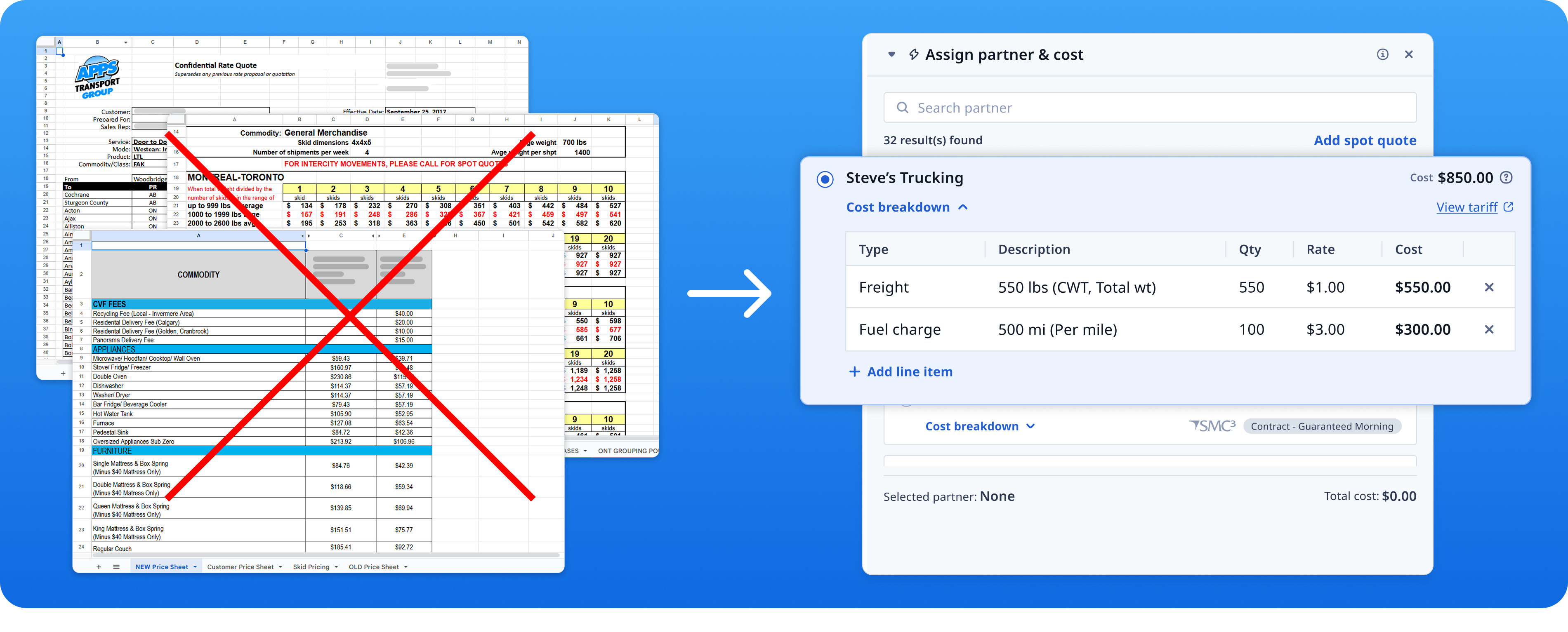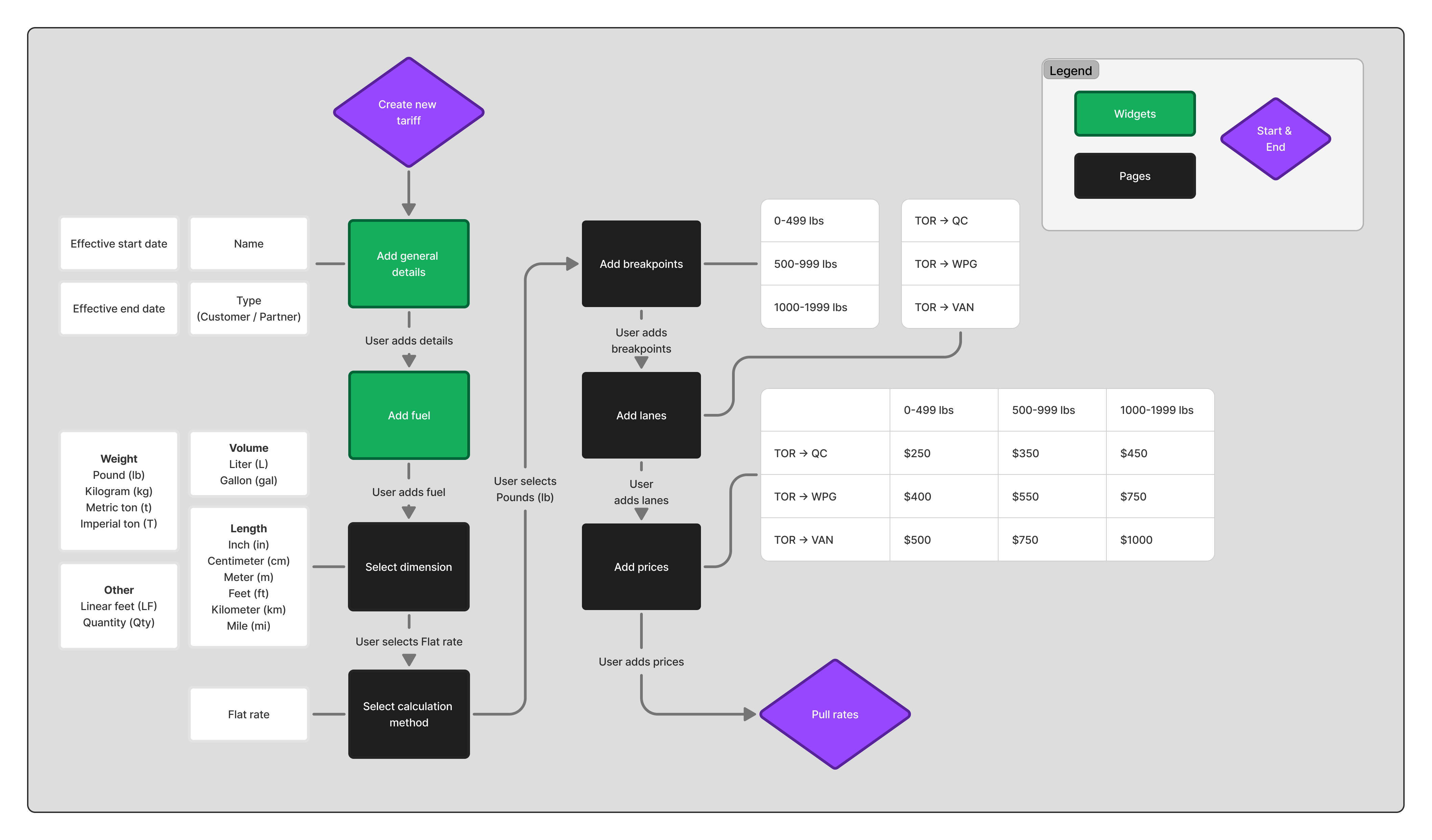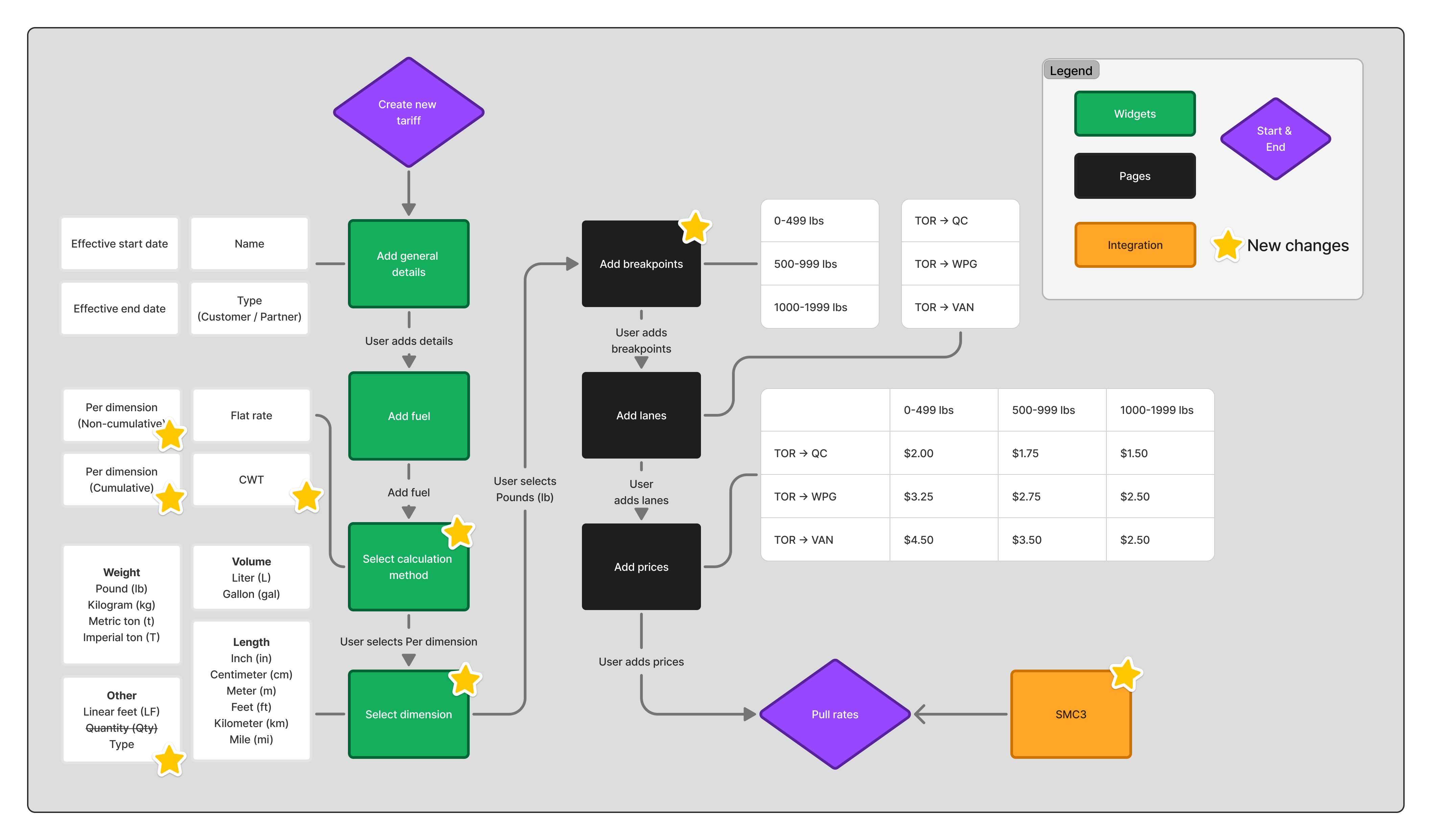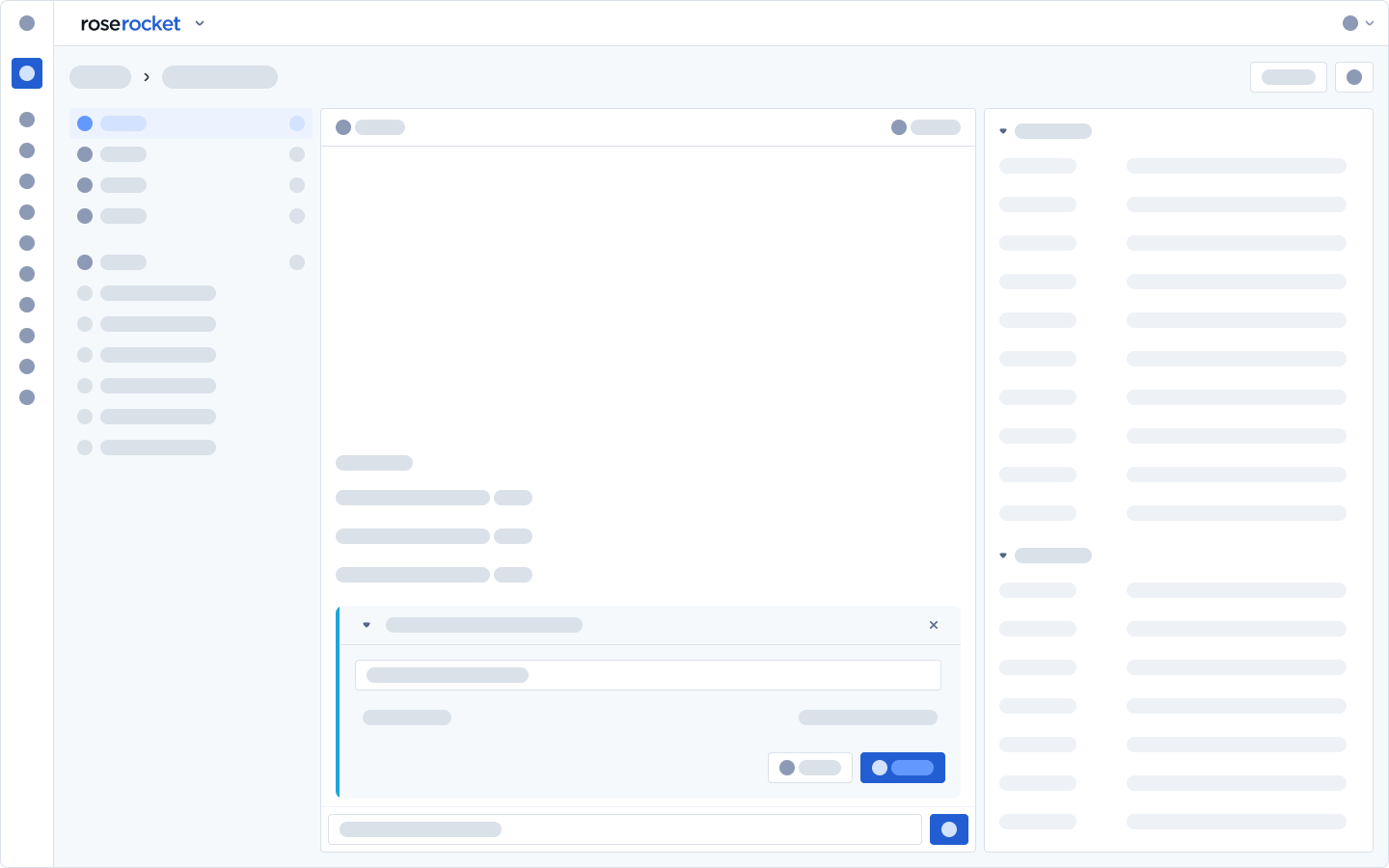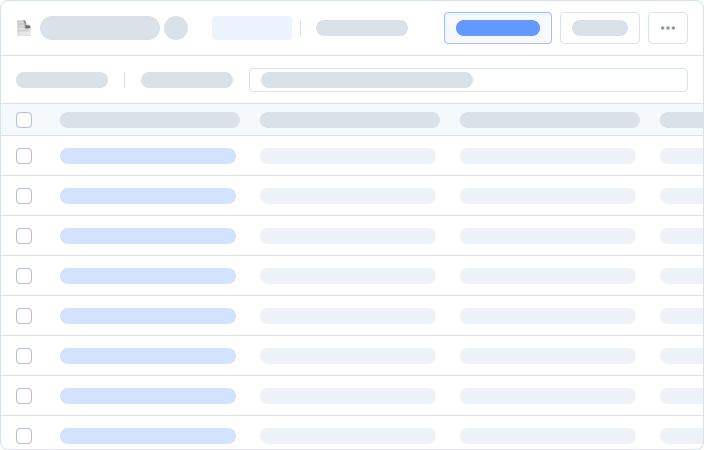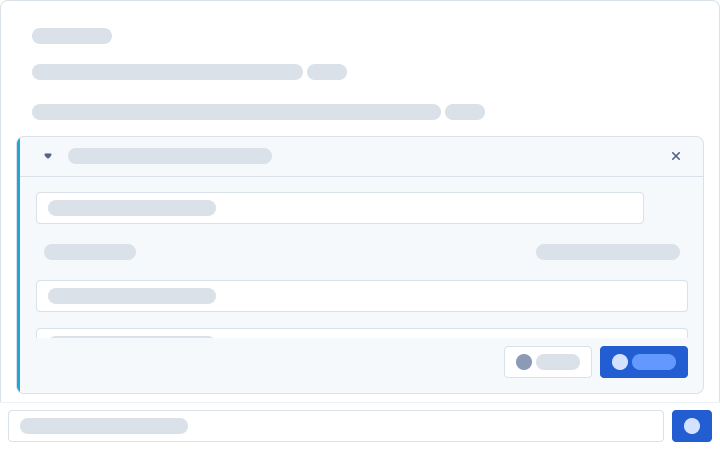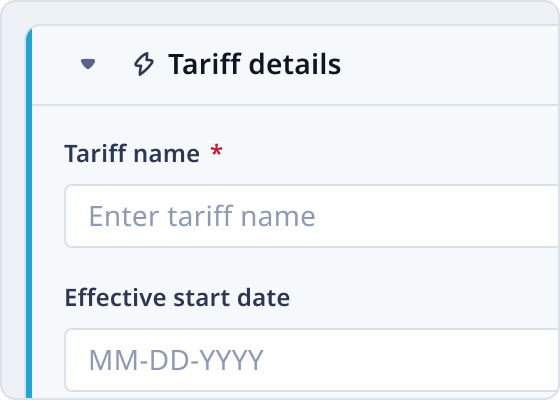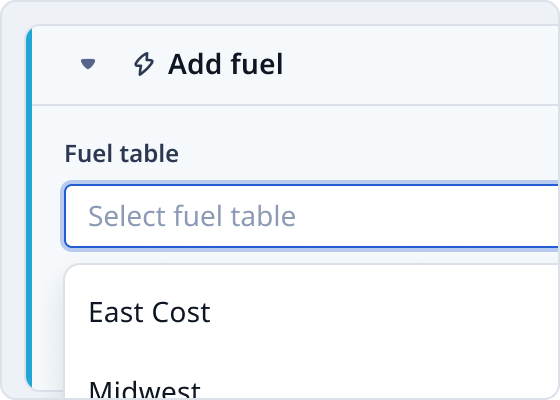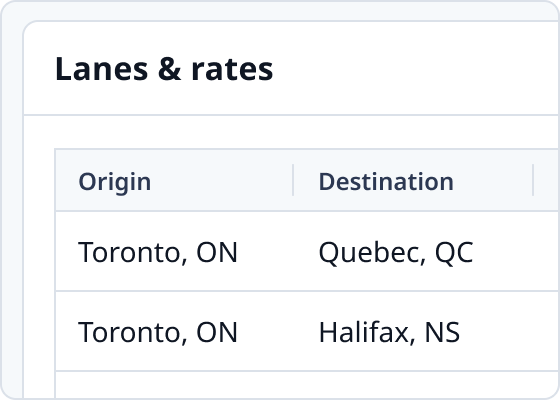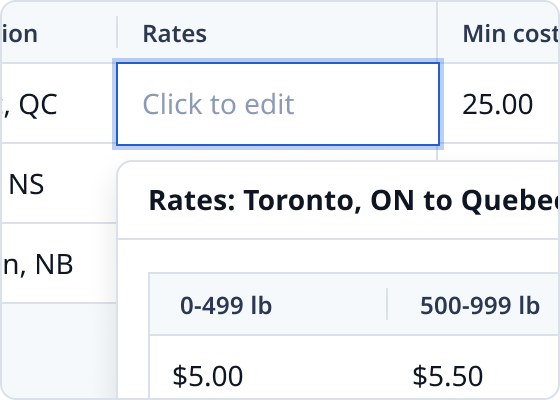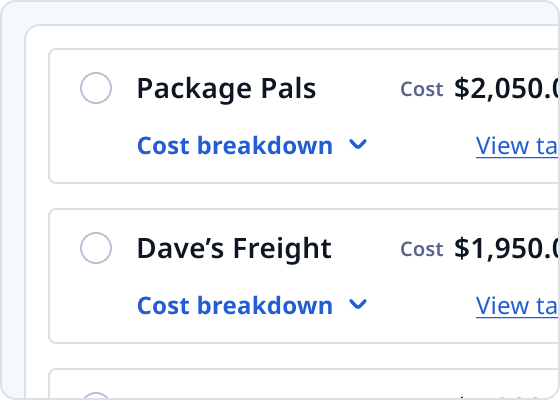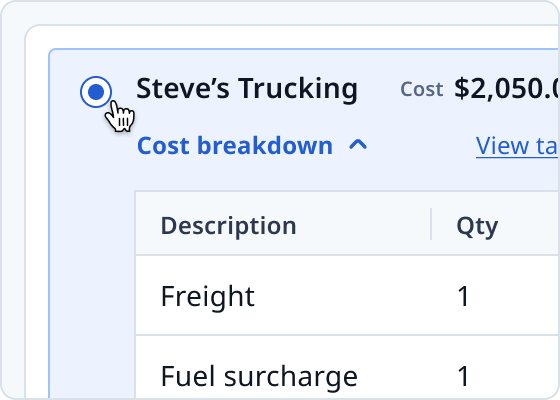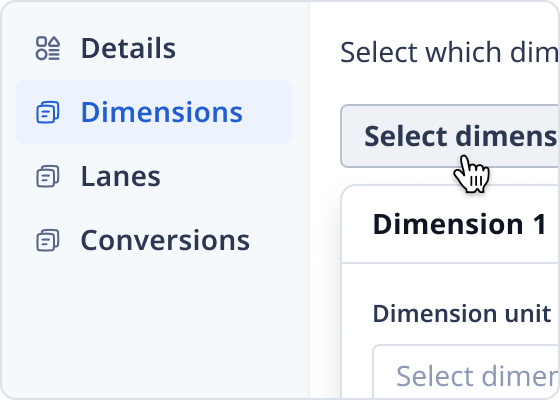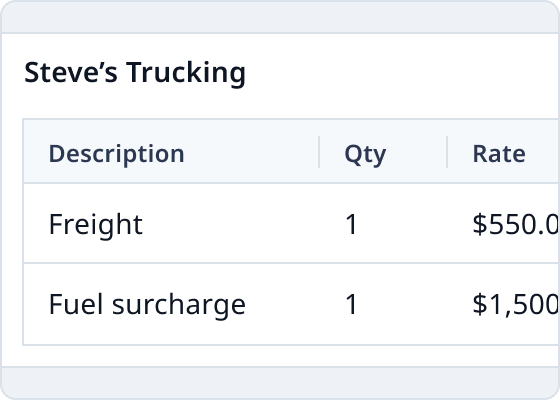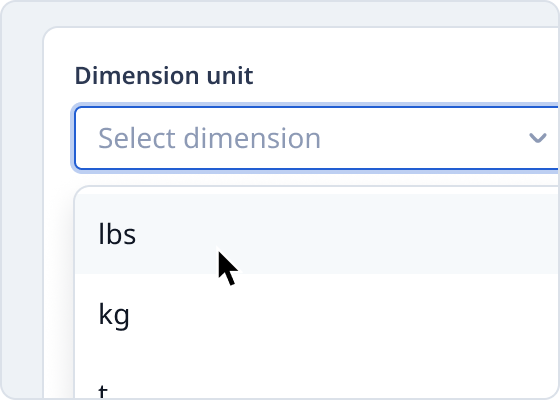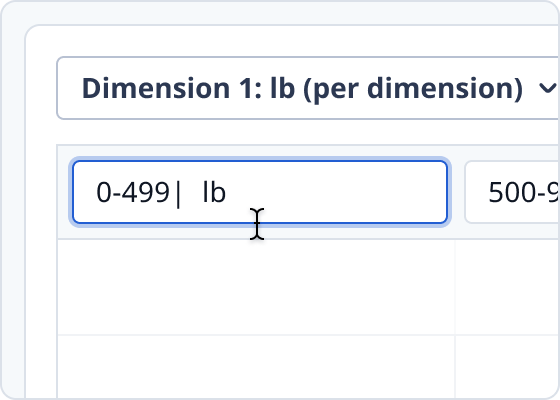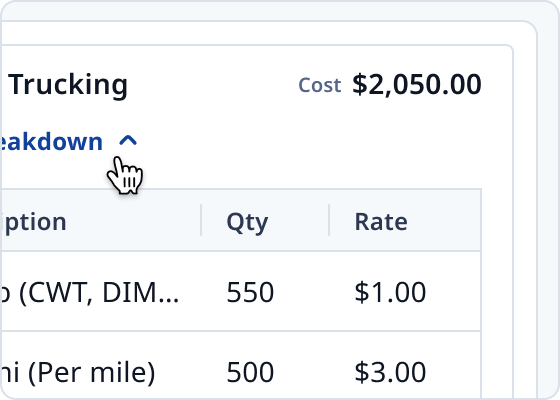Below are excerpts from customers, as well as our Sales and Solutions teams requesting rating-related features. These insights were collected and categorized to guide the scope of our project.
Gong calls
...some of our customers are starting to ask us because we're very heavy into retail on the home delivery, final mile side. So some of these clients are going, "Hey, how much is it per pound to move this stuff? How much is it per carton weight to move this stuff?"
[...] then it would ping five other carriers who happen to run to Calgary. It would show the revenue. We'd be able to click on it, see the carrier cost. In an ideal world, eventually, SMC³ is up and running, which we know is not anytime soon.
– Large Canadian moving and storage company
I'm really at the point of I'm just waiting for these [...] especially like the CWT, accessorials, stuff like that. As soon as I have those uploaded [...] I'm gonna be able to go back and continue working in the system
– Quebec-based logistics company
[...]we also have, yeah, like 100 weight, and then also sometimes we have by the seat
– Ontario-based distribution company
Support Tickets
Ability to import the CWT rates they have with their SHIPPERS, importing is important as they have a lot of different customers and different rates associated with those customers
I have a customer that needs the ability to charge per metric ton.
Internal Solutions & Sales
[A large prospective enterprise client] just got awarded a contract of 6,400 orders a year based out of Montreal that will be processed through platform. All CWT tariffs.
— Internal sales team