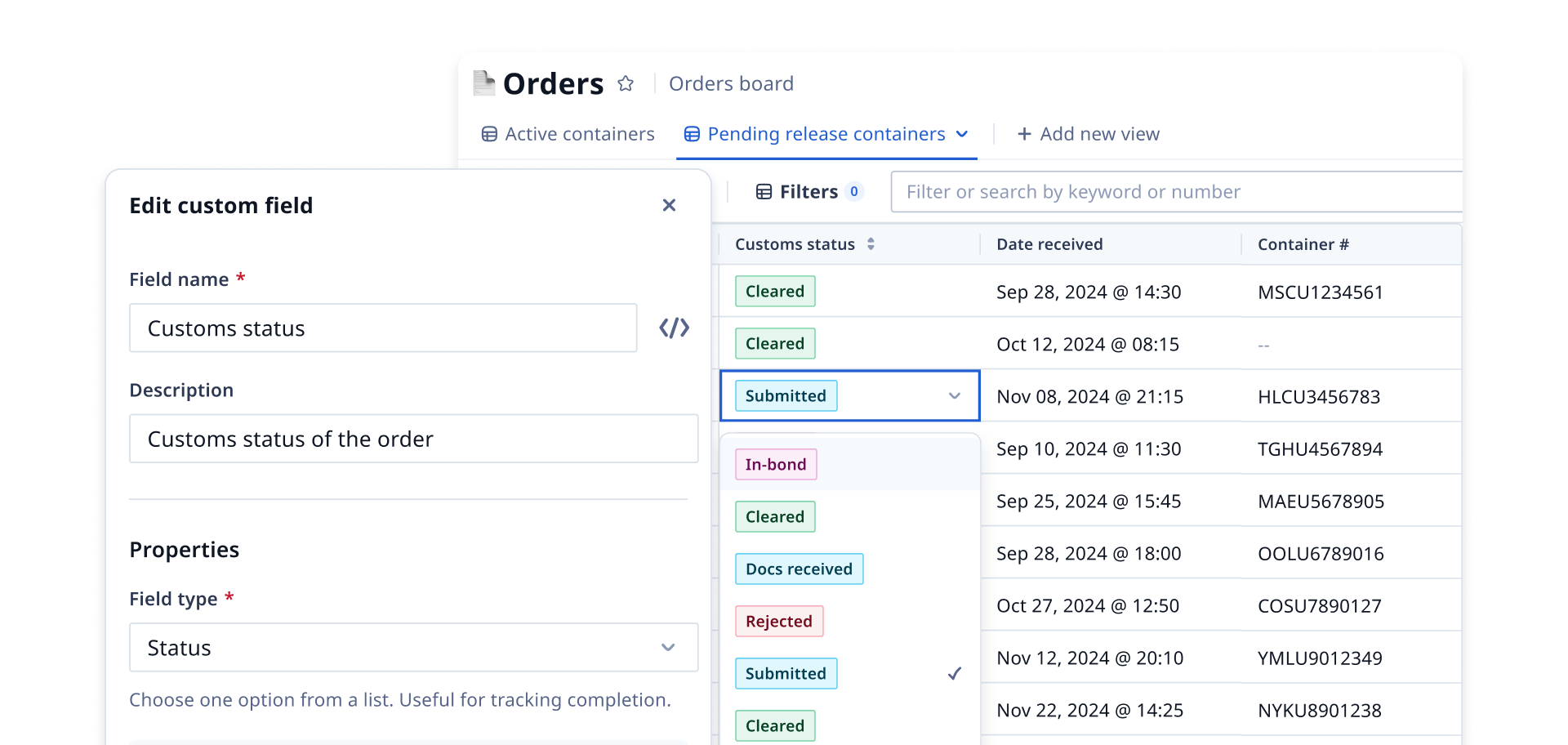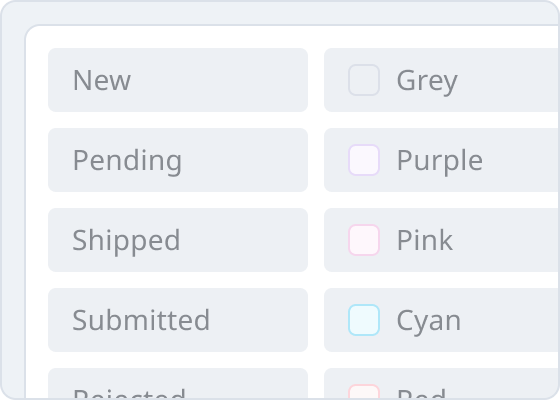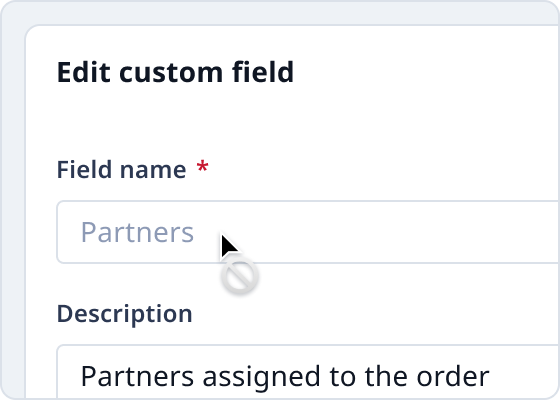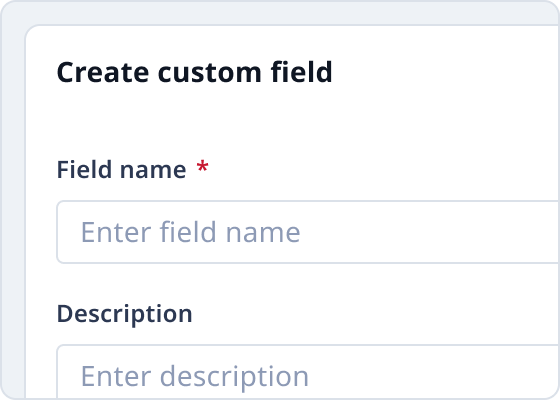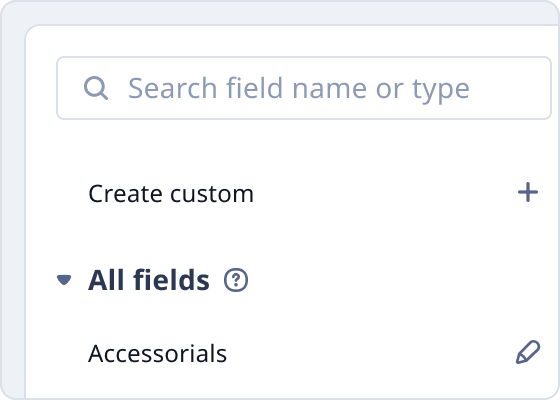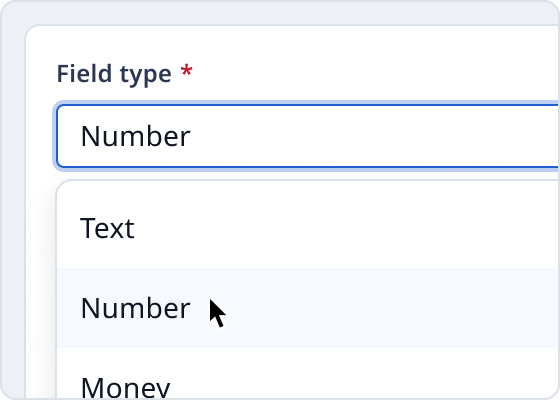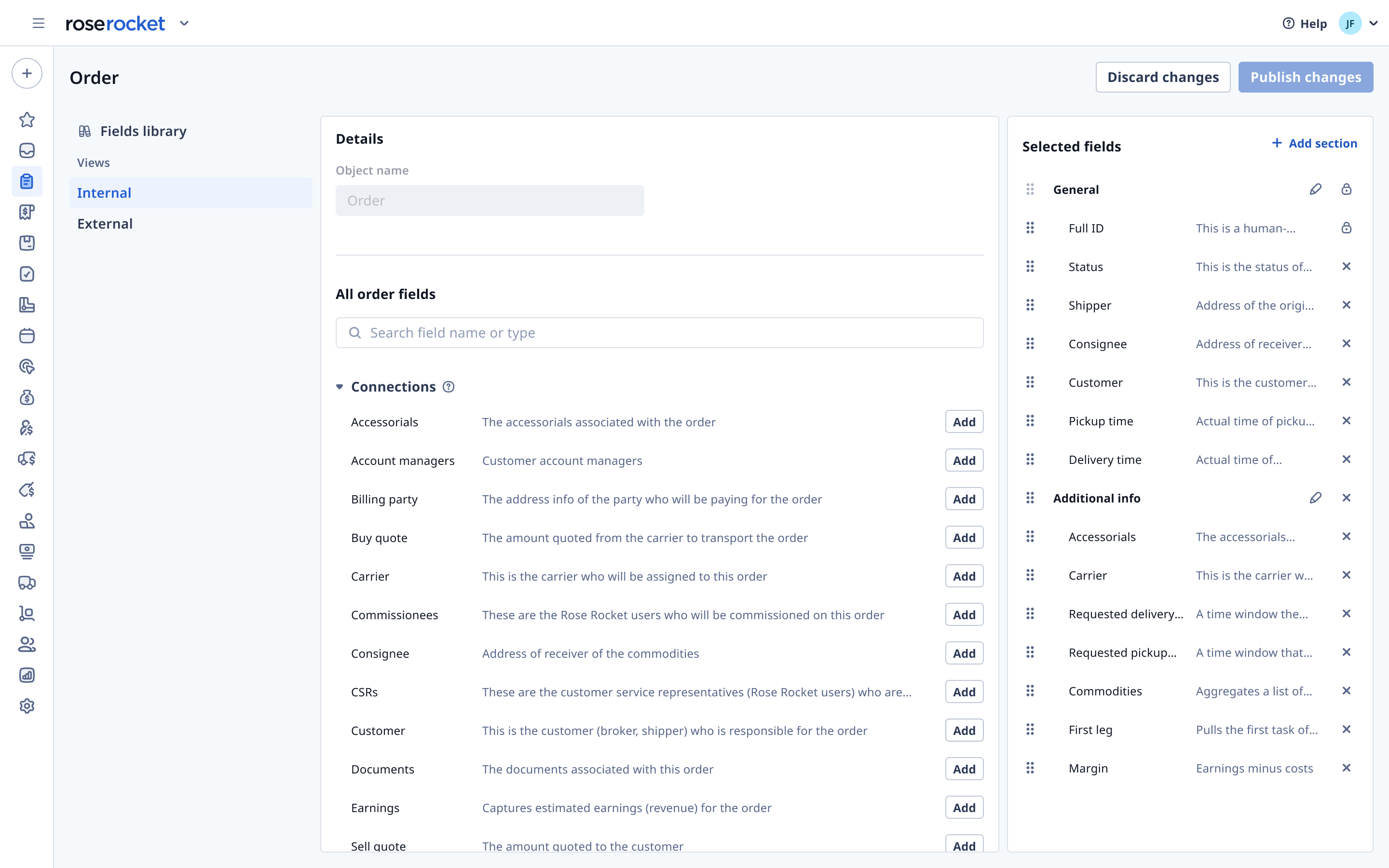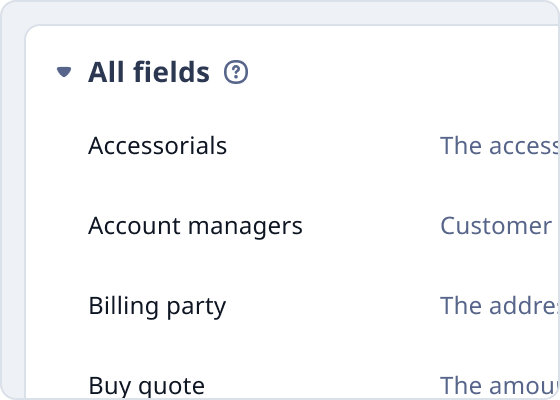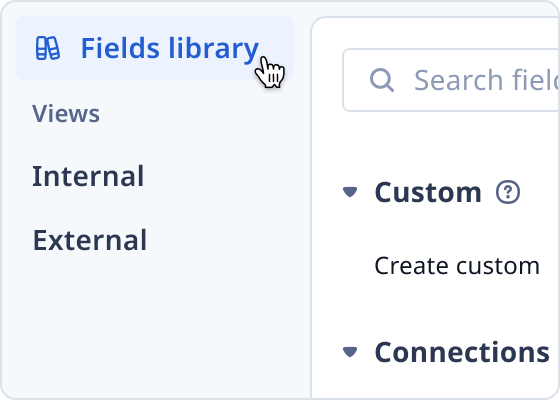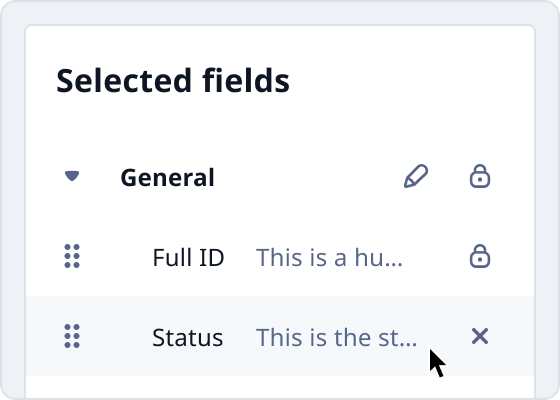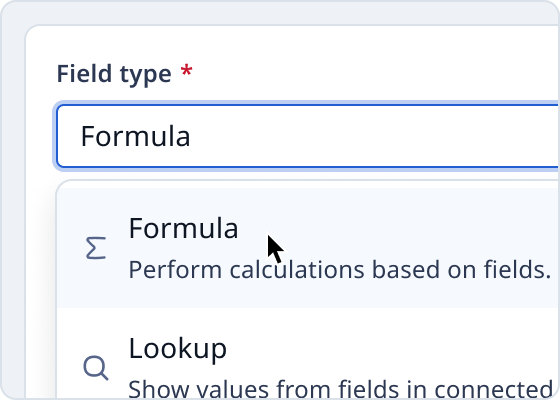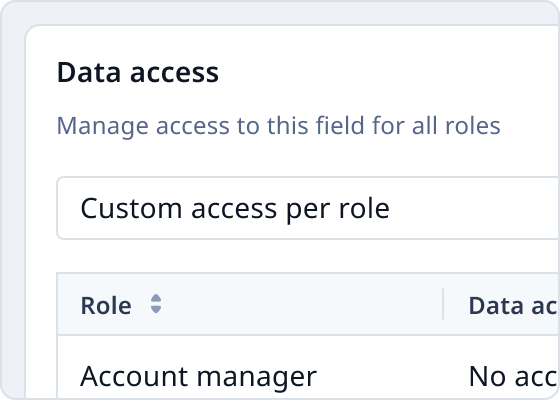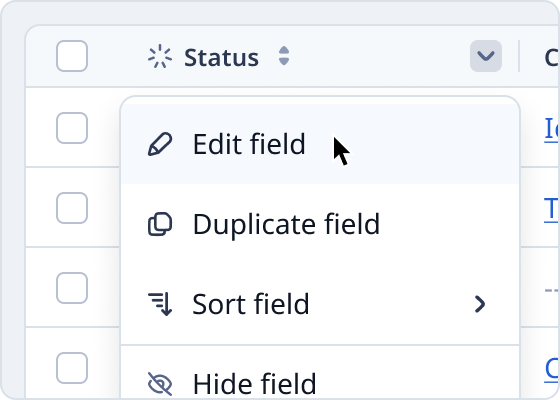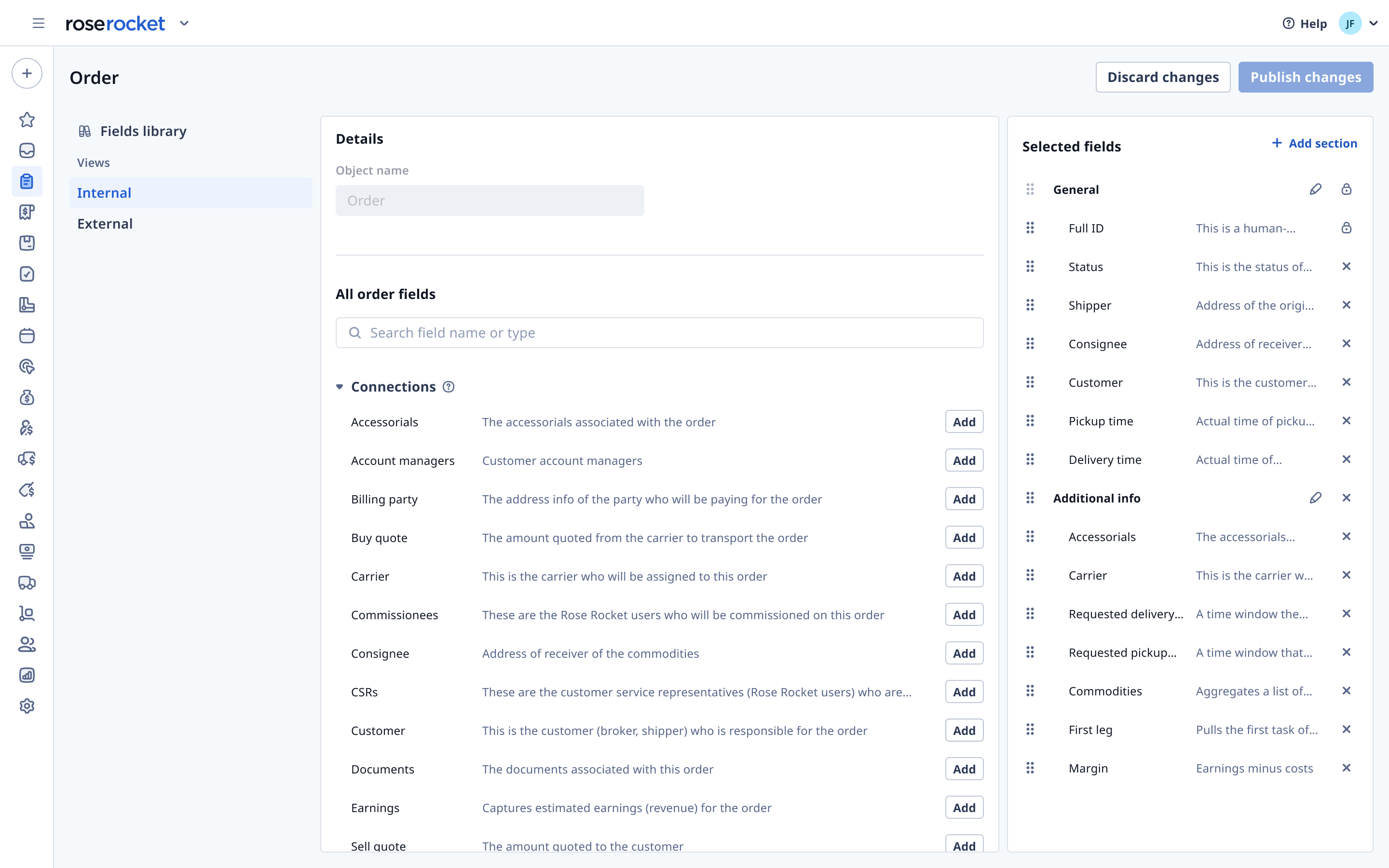
Visual comparison between the PoC and commercially launched version.
Alongside the adjustments outlined above, we implemented several other quality-of-life improvements, including:
Improved visual styling
To help provide visual differentiation between the right panel and the center field library, the library was re-styled to cards. Similar to the right panel, field type icons were also added.
Simplified navigation
To streamline navigation, we combined the Fields Library and Internal/External views, allowing custom fields to be created directly within views for easier management and customization.
Reduced visual clutter
To minimize visual clutter, we removed extraneous details, like descriptions in the right panel. Buttons also appear only on hover now, allowing more space for essential field information.
Impact
In just three months, Object Builder became integral to our platform's sales strategy, contributing to:

Consistent monthly growth
Custom field creation rose by nearly 190%, from 461 to 1,340 fields across all organizations.

Significant revenue driver
Object Builder was instrumental in securing 22 deals to date, contributing over $400,000 in contracted ARR.
Feedback
With the feature now in customers' hands, we used Storybook, Gong and interviews with Support to gather additional feedback. Shown below are some of these insights and how we can potentially address them in the future:
Need for additional customization
Users expressed desire for advanced data manipulation, including complex calculations and the ability to aggregate or reference data across different Objects.
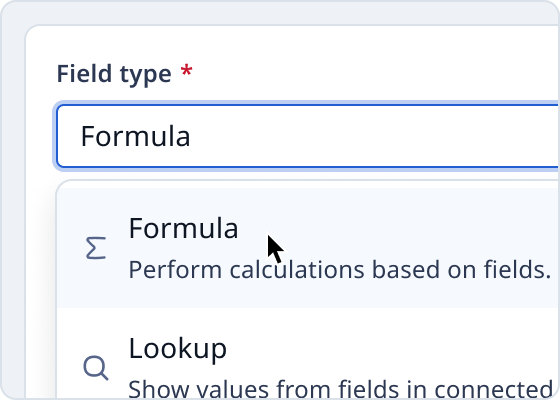
Concept: Introduce new field types, including formulas, lookup and rollup fields for more complex data manipulation.
Confusion around permissions
Users continued to find managing permissions cumbersome, suggesting that integrating permission management directly into Object Builder may be necessary in the future.
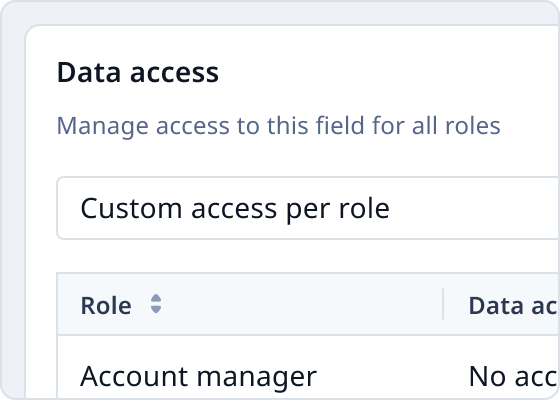
Concept: Integrate permission management directly into the field creation process in Object Builder.
Cumbersome setup
Users reported difficulty in creating and managing custom fields, expressing a desire to manage these fields directly within the board or record they were working on.
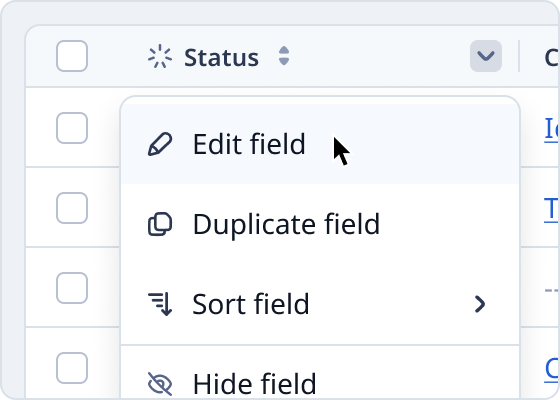
Concept: Allow users to edit fields without interrupting their workflow.
Reflection
There is clearly a strong market demand for customization within the TMS space. Consequently, Object Builder has strategically positioned Rose Rocket to stand out from competitors by enabling:
-
Tailored custom fields to suit unique business needs
-
Custom templates for efficient setup processes
-
Role-based field permissions to protect sensitive information
Beyond the immediate user benefits, these customization tools also give us a competitive advantage by gaining unique insights into user behavior, such as common field types and configurations.
As engagement with Object Builder and our toolkit grows, it will be exciting to leverage these insights to inform and enhance our core product, ensuring our platform stays aligned with users’ evolving needs and keeps Rose Rocket at the forefront of TMS innovation.